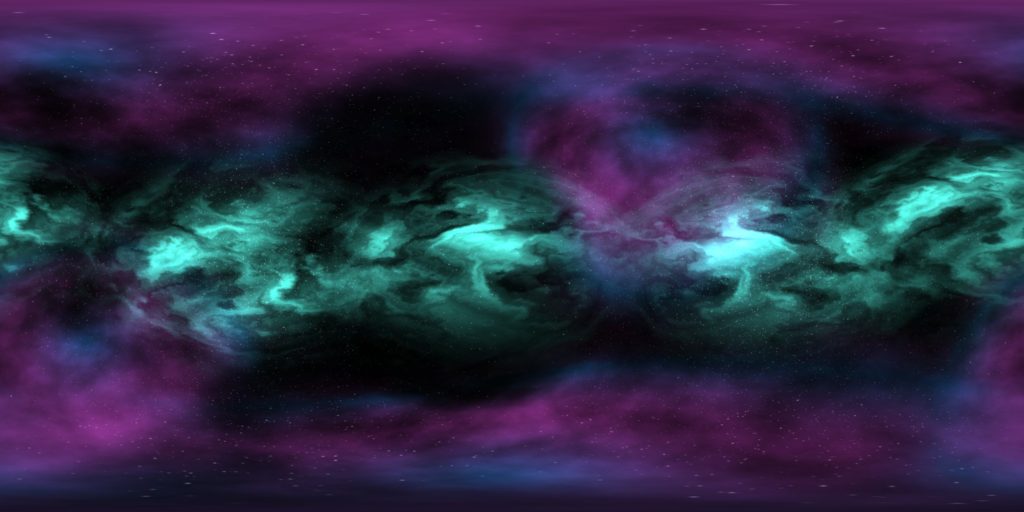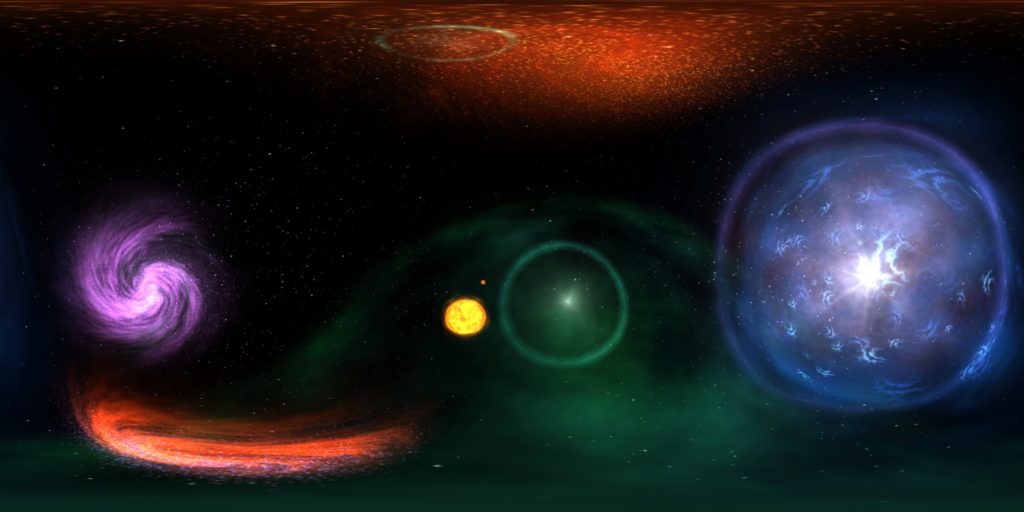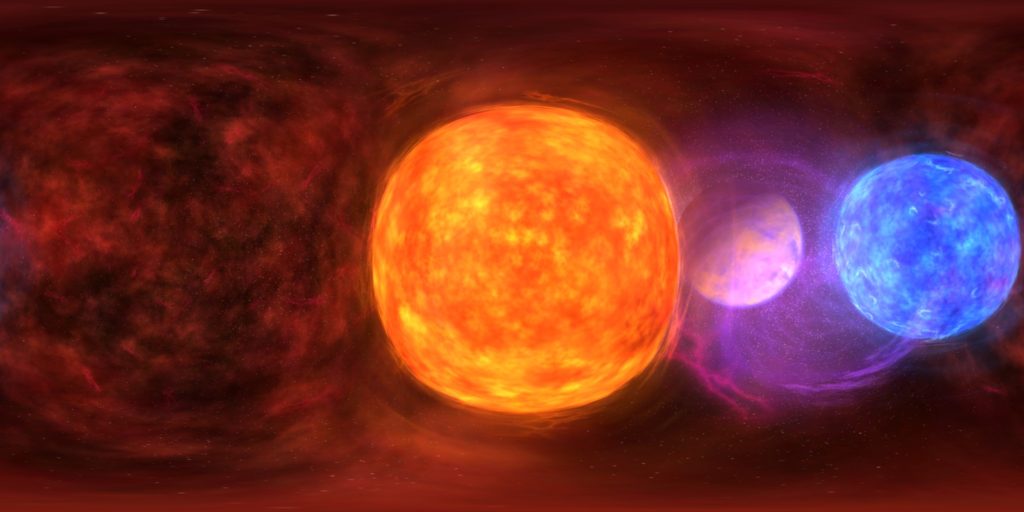
You can use Universe Image Creator to create skyboxes to simulate a space background for 3D games or scenes. You create the scene, as usual*, and then use the Save Skybox command under the File menu. You can save the skybox as a cube texture (the default) or in equirectangular format. The cube texture will consist of six images captured from the current viewpoint. The images are in the principle axes directions and denoted by appending px, py, pz,nx, ny, nz. The equirectangular format uses a shader to combine these six images into a single image which has _360 added to the name.
* Objects which support Billboard mode (Sun, Nebula, etc.) should have it turned off when creating a scene for a skybox. The skybox creation process captures the scene from different viewpoints, so using billboards, which rotate to face the viewpoint, will result in visible seams in the skybox.
View one in action as a Cube Texture. These load faster but require dealing with six files.
Try one in Equirectangular format. These take longer to load but have the ease of being a single file.